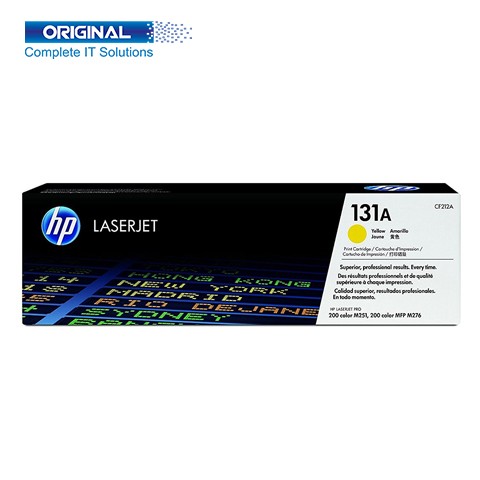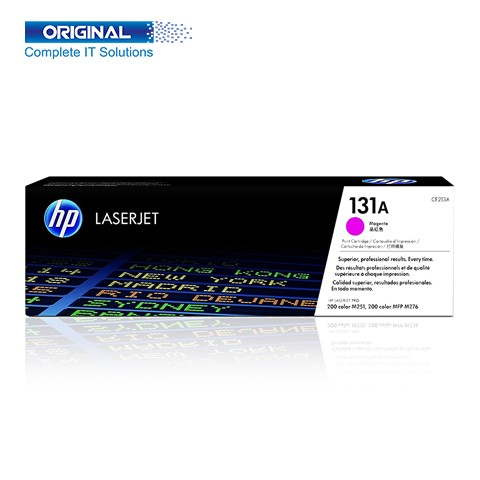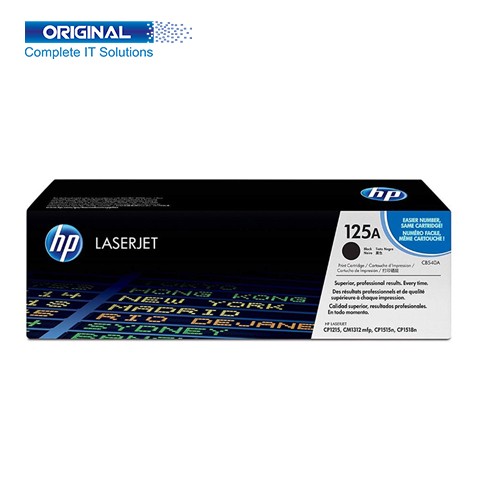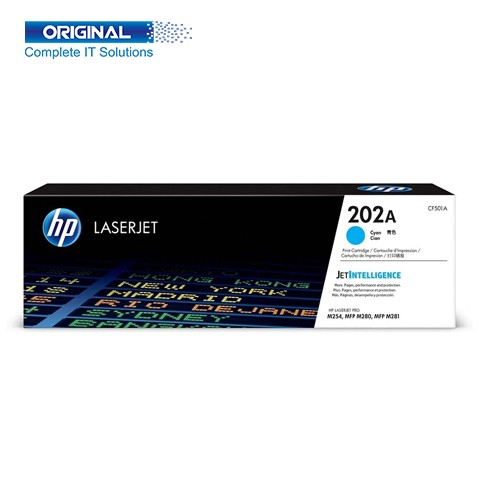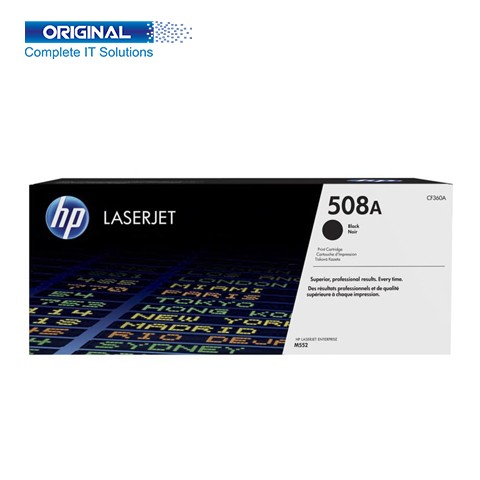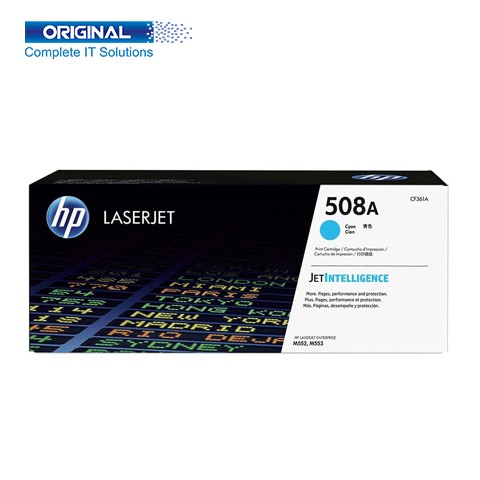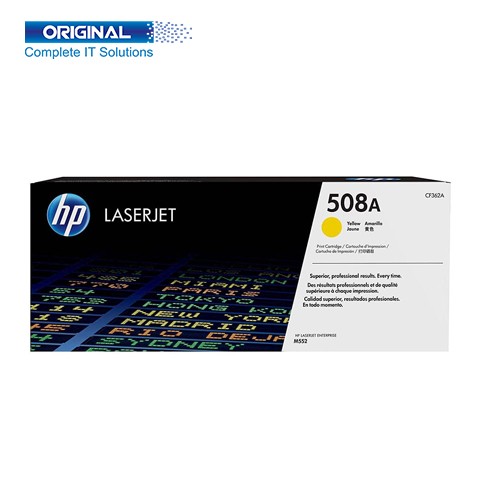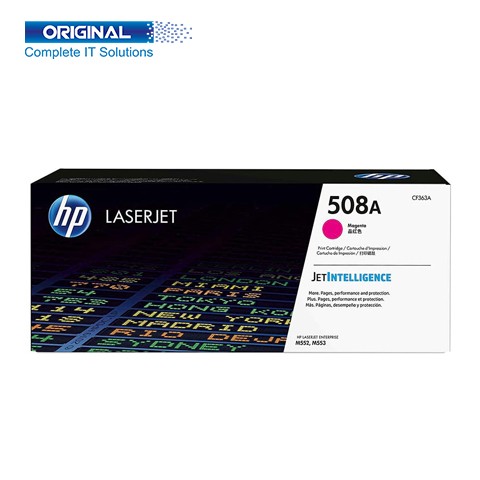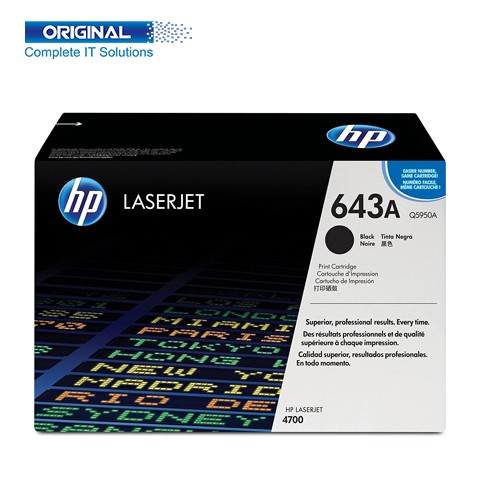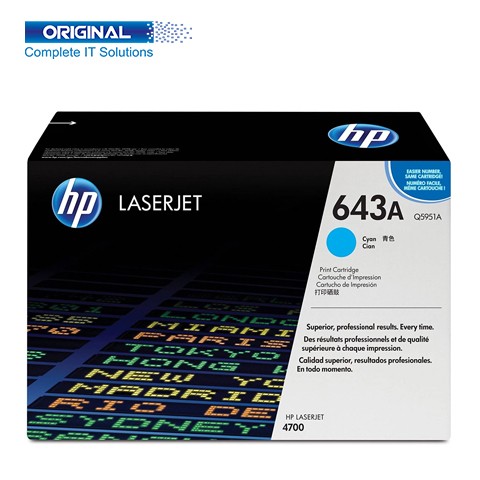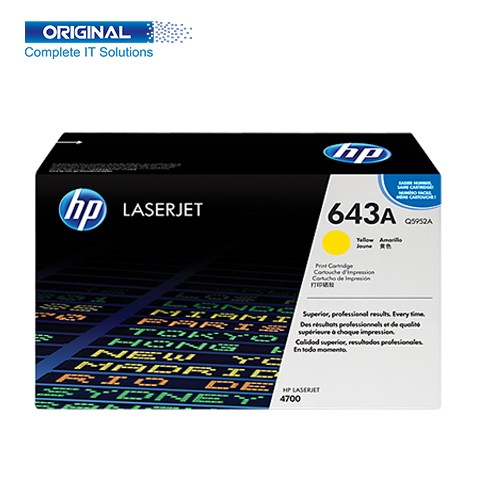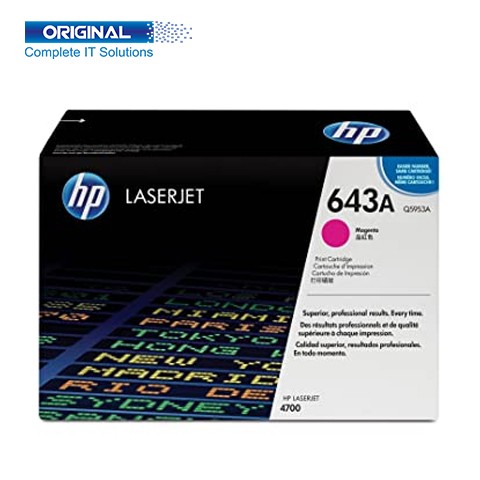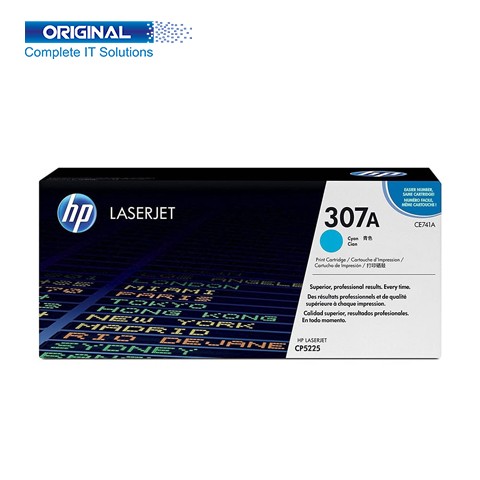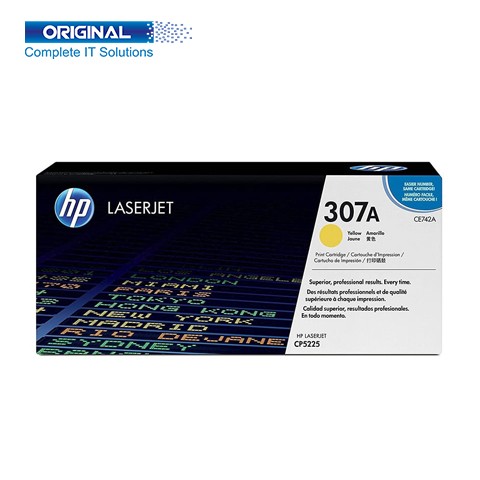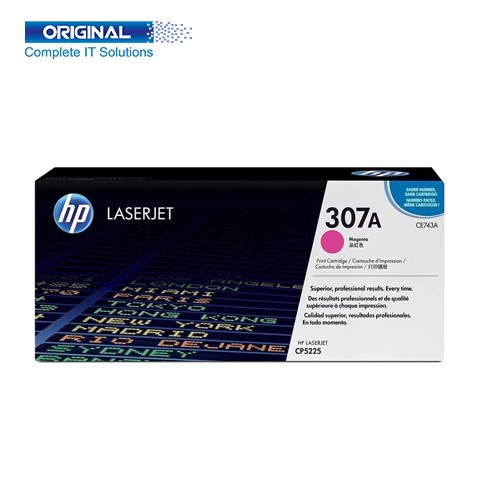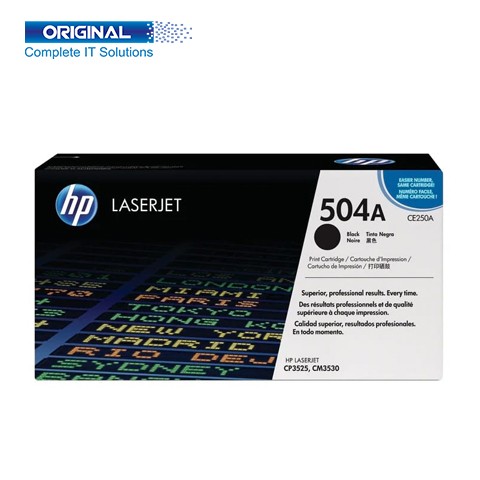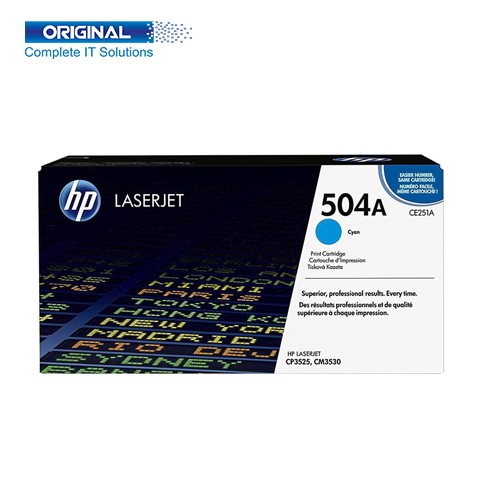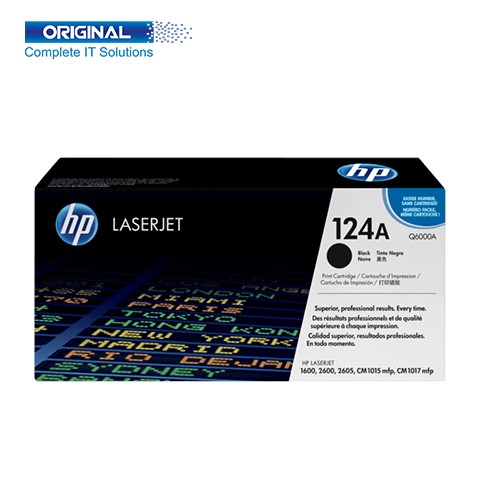Original store bd
- LAPTOP
- DESKTOP PC
- PC COMPONENT
- MONITOR
- UPS
- GAMING
- PRINTER
- OFFICE EQUIPMENT
- NETWORKING
- ACCESSORIES
- PROJECTOR
- PHOTOCOPIER
- SOFTWARE
- SECURITY
- TABLET
- SERVER & STORAGE
- TV
- CAMERA
- GADGET
103 Products are avilable in this category
Brand: HP
Brand: HP
Brand: HP
Brand: HP
Brand: HP
Brand: HP
Brand: HP
Out of Stock
Brand: HP
Out of Stock
Out of Stock
Brand: HP
Out of Stock
Out of Stock
Brand: HP
Out of Stock
Out of Stock
Brand: HP
Out of Stock
Out of Stock
Brand: HP
Out of Stock
Out of Stock
Brand: HP
Out of Stock
Out of Stock
Brand: HP
Out of Stock
Out of Stock
Brand: HP
Out of Stock
Out of Stock
Brand: HP
Out of Stock
Out of Stock
Brand: HP
Out of Stock
Showing 1-18 of 103 results
Mounting an HP printer toner cartridge is a little bit various from printer to printer nonetheless the basic concept coincides despite which equipment you possess. Consult your printer handbook or the specifications web page of your printer on HP.com for sure instructions for your printer.
A lot of brand-new HP LaserJet Toner Cartridges consist of a protective clip that requires to be removed before setup. Some likewise consist of a securing tape that must be gotten rid of. If both these products are not gotten rid of from your printer toner, the cartridge will certainly not operate in your printer.
In the guidelines listed below, we disclose to you just exactly how to mount an HP 48A printer toner cartridge in your HP M15w printer.
1. Before installment, eliminate the orange safety clip that borders the cartridge This clip secures the cartridge while it remains in transportation well as can be recycled after removal.
2. Delicately drink the cartridge to and from a couple of times over a trash can to rearrange the printer toner powder inside the cartridge. This keys the cartridge for your printer.
3. To remove the securing tape, hold the cartridge in one hand as well as draw on the tab that is extending from the side of the cartridge. Make certain to remove the whole strip of tape.
4. Open up the front cover of the HP LaserJet M15w printer to access the cartridge installation area.
5. Insert the toner cartridge inside the printer and close up the front cover to start printing.
We have various types of HP Toner Cartridges available. Some are HP Toner 13A, HP Cyan Toner 202A, HP Black 79A Toner, HP 83A Toner, HP 410A, etc. HP Toner Price in Bangladesh.
The original store provides a great opportunity to purchase an HP Toner Cartridge. Original store limited extended the major to minor cities. You can get an advantage anywhere in BD with our online delivery